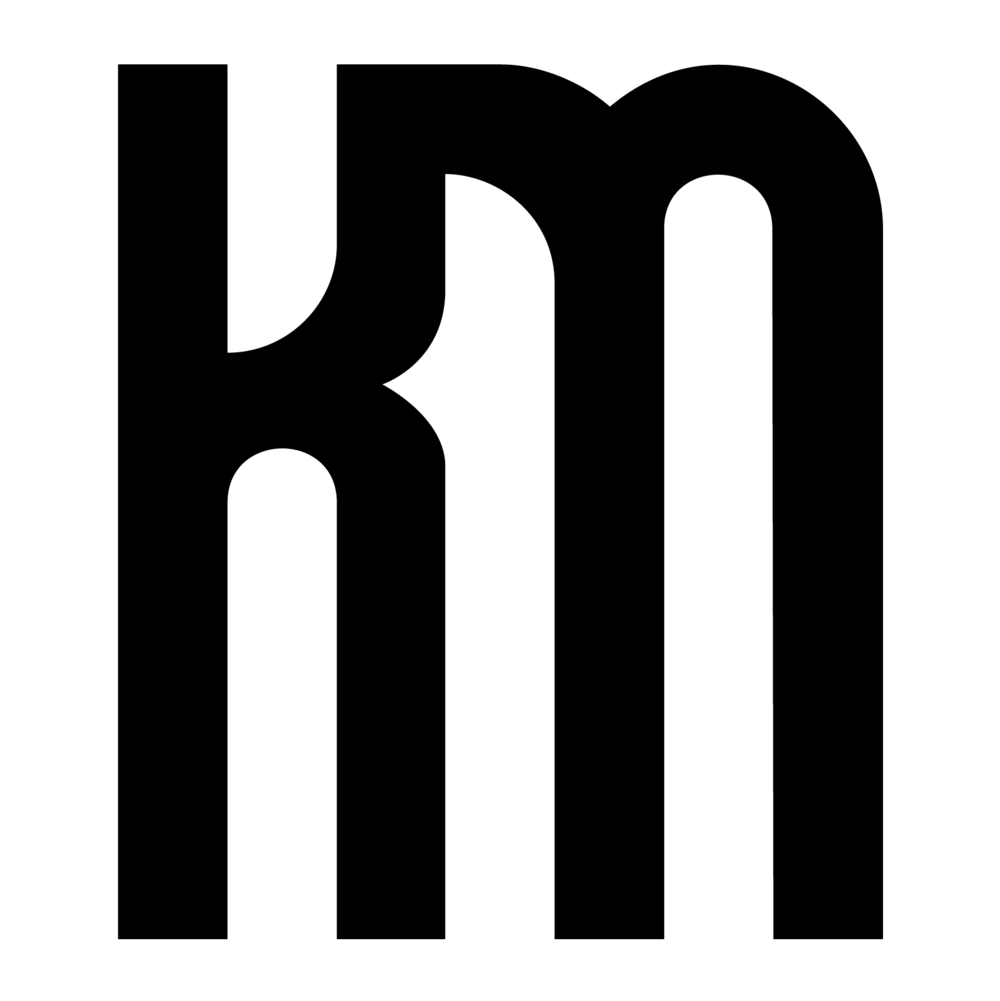I am frequently asked how I got started using Dynamo so I will take a moment to share my background and provide advice for making your first foray into the world of computational BIM.
I have been using Dynamo for less than a year with no prior visual programming experience and it has made a significant impact on the way I approach production. For all of the advancements that BIM has provided to the AEC industry, operational constraints in Revit consistently challenge the efficiency of production. Since entering the architecture profession, working on several project teams has revealed that every project requires repetitive tasks at some point, oftentimes meaning making changes to Revit elements one-at-a-time. To make matters worse, fluctuations in design direction, scope, or value engineering can necessitate a complete overhaul of portions of the model and lead to re-doing those consecutive manual adjustments. Dynamo adds an additional layer of control to overcome Revit limitations by providing the capability to gather and restructure information and elements in the model, thus creating the potential for repetitive task automation.
My best advice for getting started with Dynamo is to make time and find opportunities to use it. Identifying a specific problem will provide a framework with which to search for answers and guide your workflow. There are many wonderful developers out there who are sacrificing personal time to expand the capabilities of Dynamo and produce custom nodes for the Package Manager. In the spirit of Open Source, the worldwide community is generally willing to share knowledge and answer questions in the hope that more people will contribute ideas. It is important to keep in mind that demonstrations and documentation are intended to provide examples of what can be achieved. There isn’t a universal Dynamo definition that addresses multiple problems, every task requires slight modifications and customizations to correspond to the unique conditions of your project. Focus on the underlying principles of visual programming and embrace flexibility.
If you want to learn more about a Dynamo post you encountered, you can improve the chances for a quick response if you include sufficient information. I have had success in the past by including the following in an email:
- your question
- how long you have been using Dynamo
- what you are working on
- how you plan to apply this workflow
- what you have tried so far
- accompanying screenshots, sketches, diagrams
When it comes to resources, the tutorials on the Learn page of the Dynamo website are very helpful and I particularly encourage reading through the Primer to gain an understanding of the fundamental principles. Keep up with the latest news and tutorials by regularly checking the Dynamo Blog. The Dynamo Community Forum is an excellent place to post questions, responses are normally timely and everyone is friendly. Local Dynamo user groups have also been popping up around the globe, which are an excellent way to grow your network of individuals that you can reach out to for help and collaboration. There are currently groups in: Atlanta, San Francisco, Tokyo, Boston, Los Angeles, and Russia.
Lastly, there are many blogs produced by pure Dynamo enthusiasts that have helped me in my journey. I highly recommend that you check them out if you are looking for answers or inspiration:
Proving Ground (io)
&
The Proving Ground (org)
Archi-Lab
Buildz
Havard Vasshaug's blog
Simply Complex
What Revit Wants
Sixty Second Revit
AEC, You and Me
Jostein Olsen's blog
Revit beyond BIM
Enjoy Revit
Serial_NonStandard
Kyle Morin's blog
The Revit Kid
The Revit Saver
SolAmour's extensive list of resources
Listen to the Dynamo Team explain the history and recent popularity of Dynamo on the
Designalyze Podcast.