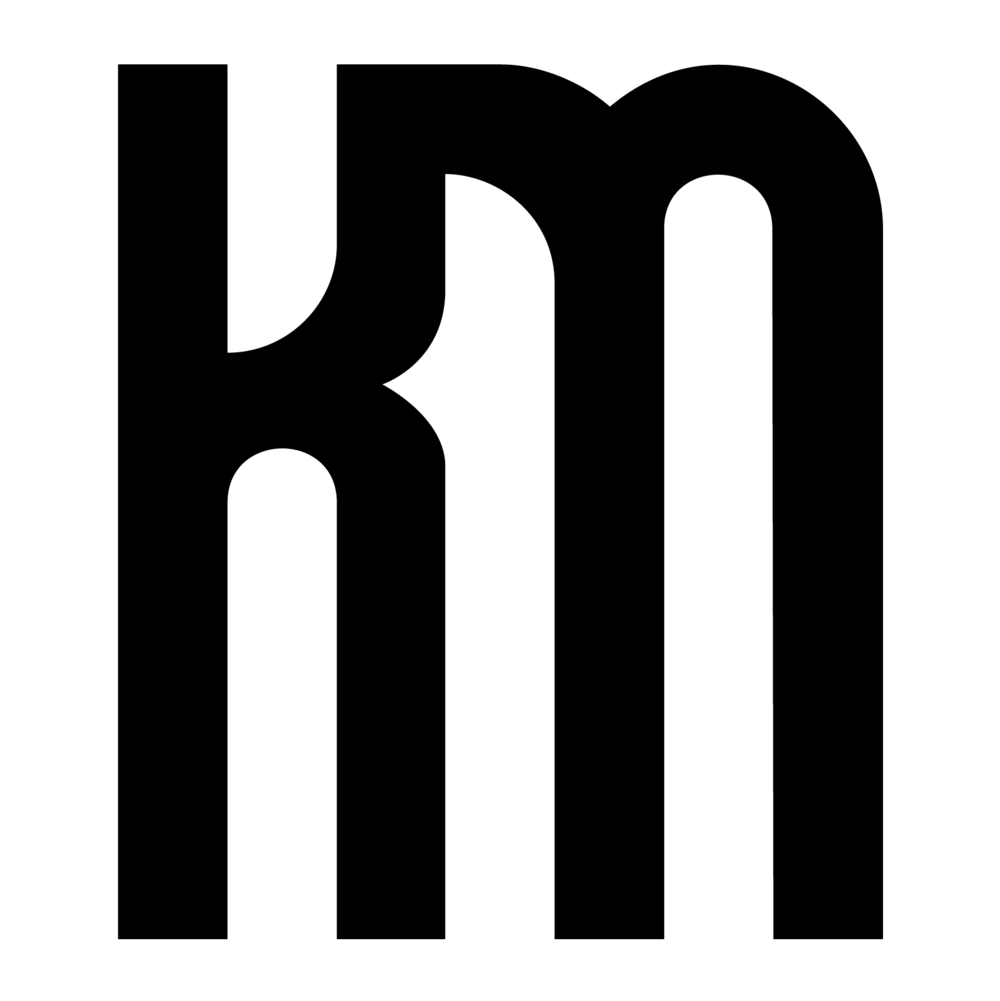Originally featured on the Tocci Blog, I recap my recent experience co-leading a Dynamo workshop at this year's Facades+ one-day conference in Boston...
Last week I attended and presented at this year’s Facades+ Boston event — a one-day symposium and trade show focused on the importance of high performance envelope design in the AEC Industry.
SYMPOSIUM:
The first half of the day featured three engaging panel discussions.
Panel 1 – Expanding the Envelope: Generating Urban Data for Responsive Design:
This group of panelists urged the importance of data, tech innovation, and digital equity in the Boston built environment. Capturing data for many city metrics helps reveal trends and provide insight for a prosperous and safer tomorrow.
Panel 2 – Modernist Performance Retrofits:
One presentation in architectural detailing for a historical retrofit project provided an intriguing contrast against a second presentation about examining materials and fenestration details to identify high-performing wall assemblies at different price-points. While one project carefully considered the aesthetic ramifications of their intervention, the other team thoroughly emphasized performance.
Panel 3 – Making Space for Bostonians:
Place-making is an essential consideration in urban design and these three panelists discussed the role that strategic programming, structural and material innovation, and inviting public space has played in creating thriving districts in the city of Boston.
VISUAL PROGRAMMING WITH DYNAMO WORKSHOP:
Colin McCrone and I led an afternoon workshop that demonstrated the usefulness of visual programming for Revit in facade design and analysis workflows. Our workshop kicked off with an introduction to the concepts of computational design, migration across various software platforms, and examples of how the tools are being used in the industry today.
After providing an overview of the interface, terminology, functions, and features, the first exercise tackled one of Revit’s most temperamental elements – curtain wall. Modifying curtain wall requires many sequential clicks to adjust overall size, mullion spacing, and exchanging pinned panels, mullions, and doors. Dynamo provides the capability to query information from the model, target specific items, and batch alter them as needed. The accompaniment of math and logic adds further analysis and opportunities for customization to the process.
For the final portion of the workshop, we highlighted three panelization processes that demonstrate the geometric design potential of Dynamo. The first used pixel brightness from an image to swap out panels by color and generate a mosaic interpretation.
The second read point coordinate data from an excel spreadsheet to place 4-point adaptive curtain wall panels in a curvilinear wall configuration.
Lastly, the third utilized the Revit Sun Path tool to analyze solar gain on each panel of a wall surface and colorize the panels from least to most exposure.
Overall the experience was a huge success and we both thoroughly enjoyed sharing our knowledge with the 20 or so members of the Boston AEC community who attended our workshop.
If you would like to learn more about Dynamo, the June gathering of the Dynamo-litia Boston user group will feature a brief recap of the Facades+ workshop and more in-depth presentations of how Dynamo is being used in practice.