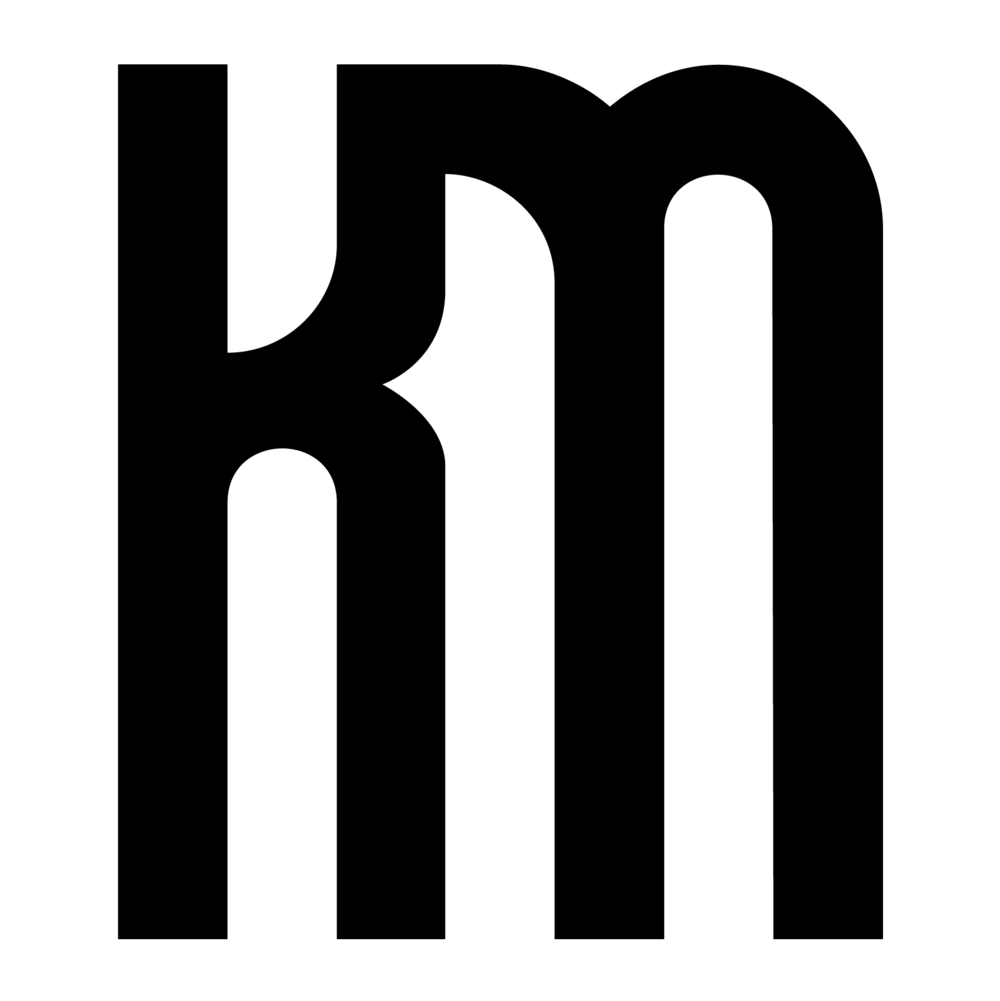Despite the possibility of creating complex geometry in Rhino or logic-driven forms with Grasshopper or Dynamo, the vast majority of designers in corporate architecture firms use SketchUp for 3D modeling and visualization. A common request is for someone to "convert" a SketchUp model to Revit but by no means is this an easy task.
I was recently asked if there is a quick way to transfer a custom designed furniture item that had been modeled in SketchUp to Revit for documentation purposes. I discovered the SketchUp to Dynamo package created by Maximilian Thumfart and built a tool that converts SketchUp geometry to a new Revit Furniture family as a freeform object. This allows you to quickly populate Revit with elements from SketchUp and annotate.
THE PROCESS:
- Copy and paste only the geometry you want to export into a fresh SketchUp file.
- Similar to 3D printing, this workflow requires organized, continuos surfaces. It helps to break a model down to its shape in plan then trace the outline with smooth arcs and straight lines void of fractured line segments.
- Extrude and finalize the shape, it should remain ungrouped. Save the file.
- / 5. Open the Dynamo definition, browse to the SketchUp file, select the type of Revit Family you want to create (ie. Furniture, Generic Model, etc.), and click Run.
- In Revit go to the Architecture Tab > Component and place the family in the model. Lastly make sure to save the family into your project folder by clicking Edit Family and going to Revit > Save As > Family.
ADVANTAGES:
- there are several ways to do this using default export and import tools in SketchUp and Revit, however the Dynamo approach is much quicker and bypasses the handling of multiple file formats.
- cleaning up the SketchUp geometry will result in smaller and more efficient Revit families.
- this approach could also work for larger scale uses like full building massings for design coordination and "tracing" with Revit elements.
DISADVANTAGES:
- these families are NOT parametric, meaning they do not have adjustable dimensions or on/off visibility features. However by going to Edit Family; dimension parameters, on/off parameters, material parameters, and other constraints can be added post-process.
- oftentimes iterative SketchUp modeling is a messy process. Unless the geometry you are attempting to import is super organized, this method may fail.
This approach may not be ideal permanent workflow but does the trick for representation and as a placeholder for proper families to be built at a later time. More importantly, it opens a lot of doors for larger scale design facilitation.