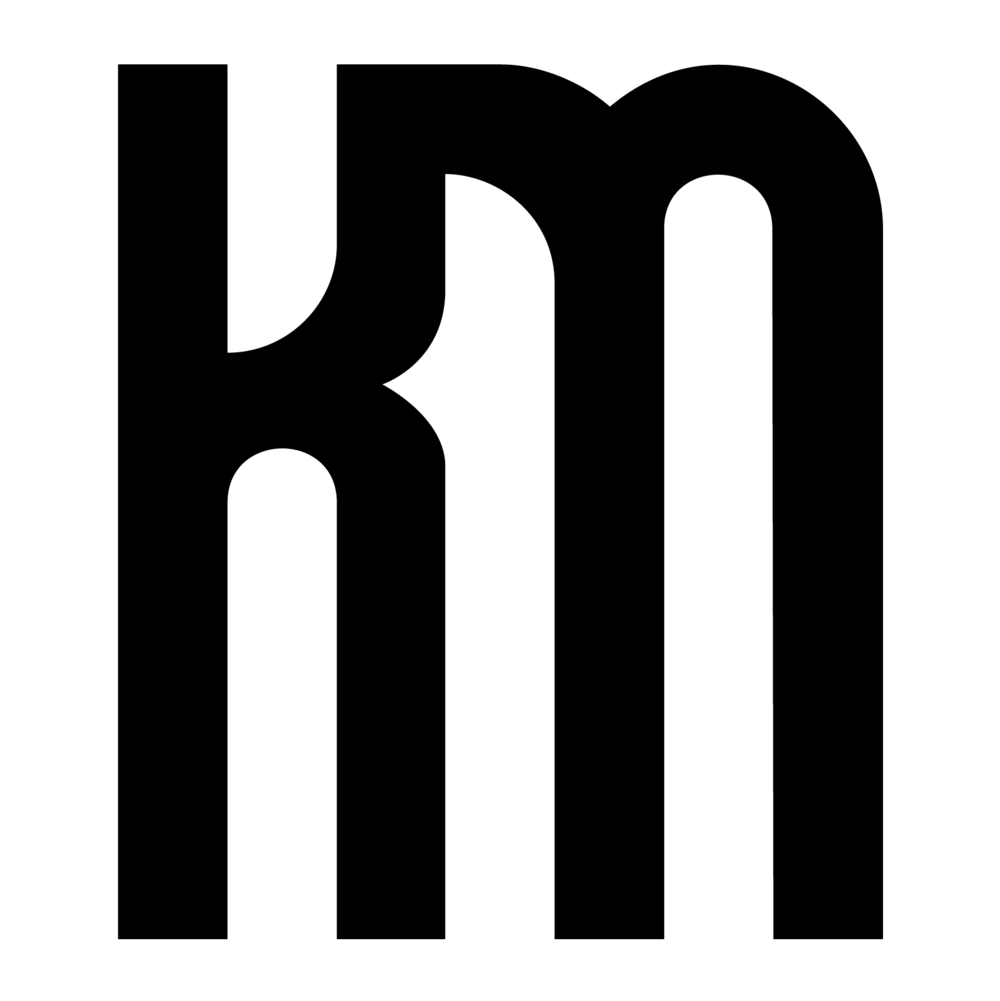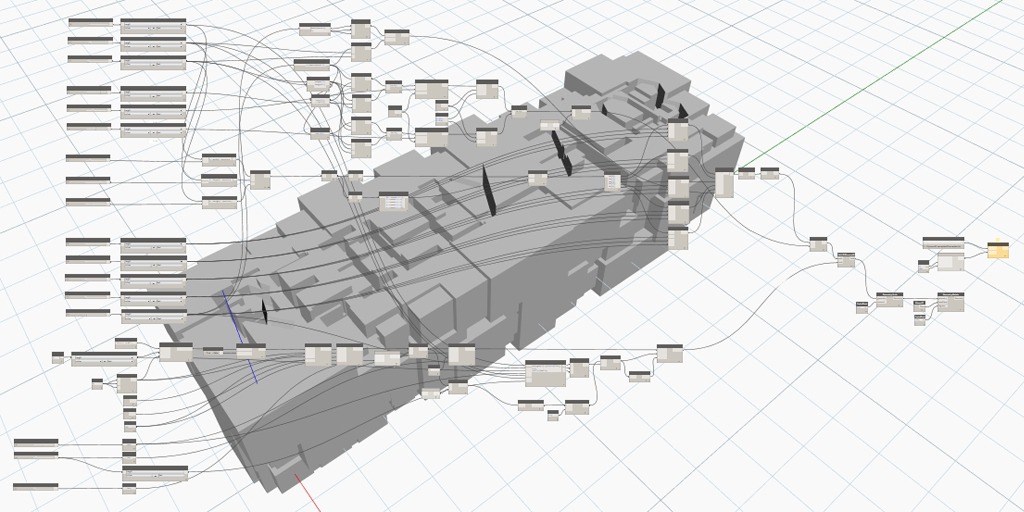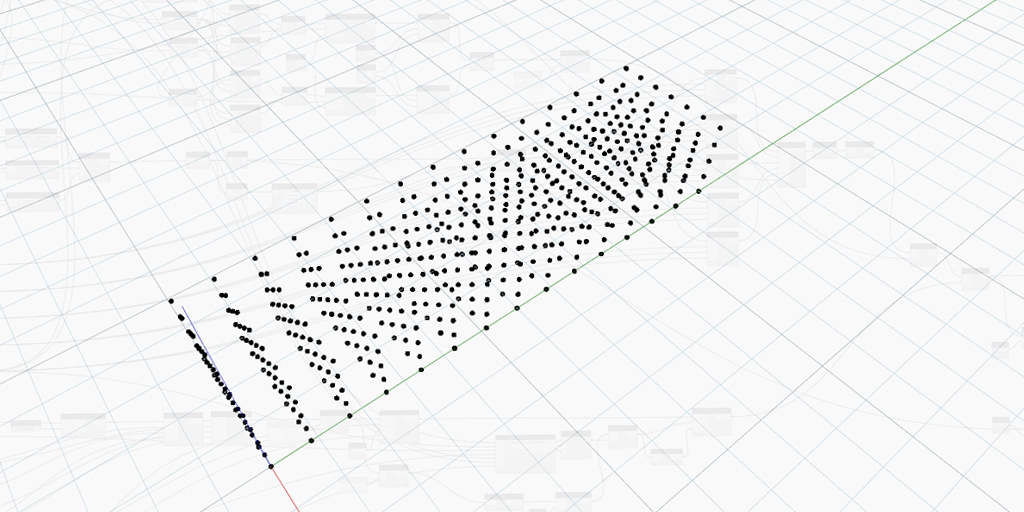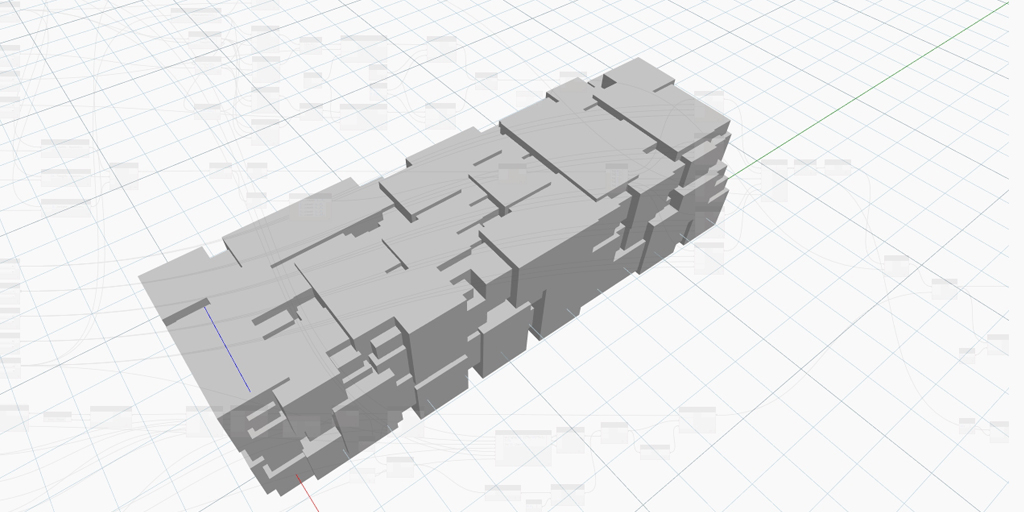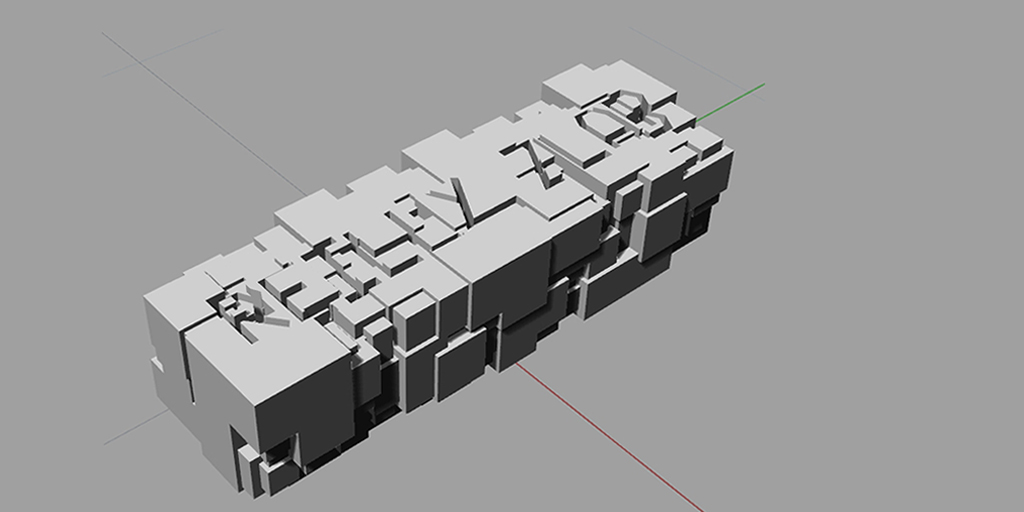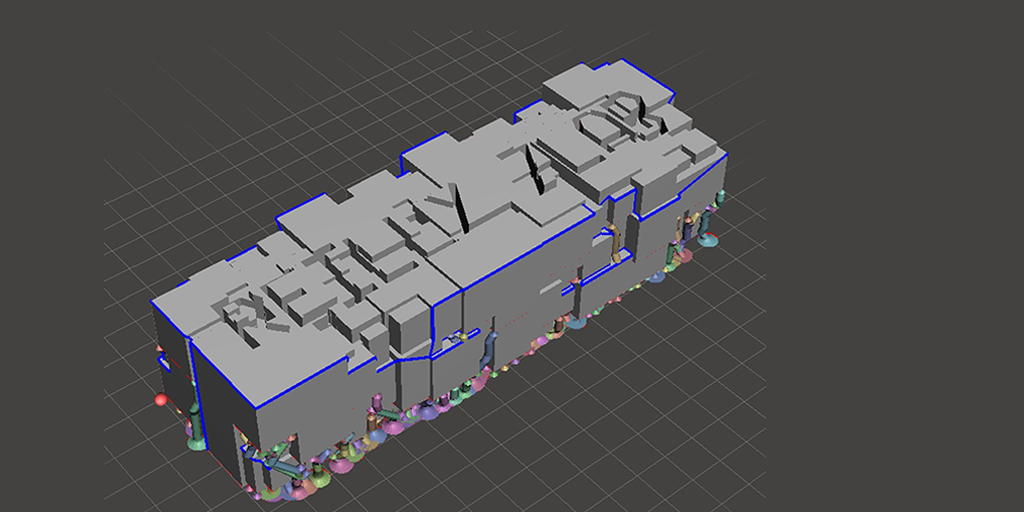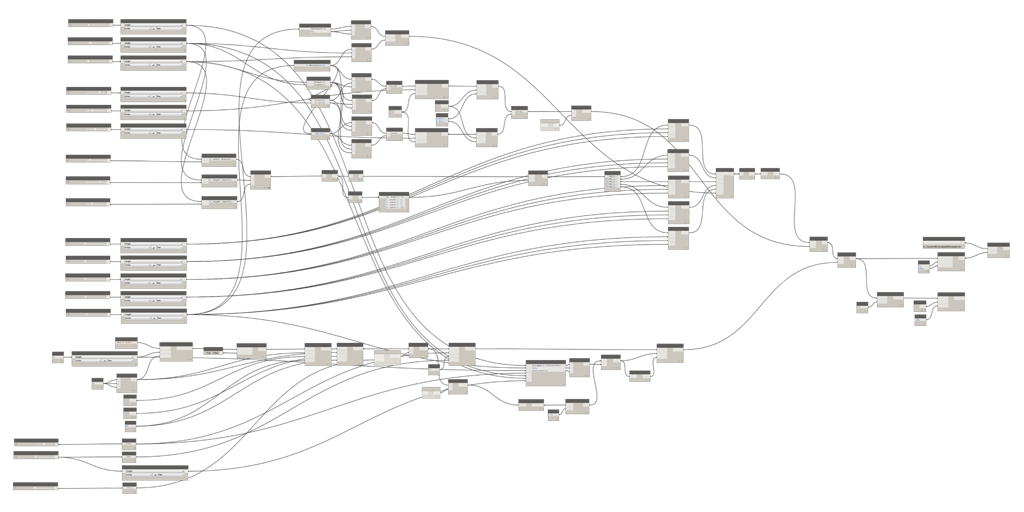In an effort to become better acquainted with geometry creation in Dynamo, I created a parametric nameplate. The design concept was a cluster of “randomly” sized squares to give the appearance of a pixelated brick.
To start, a solid array of points was generated.
To create the illusion of “randomness”, points were removed at random from the array using list management and the List.RemoveItemsAtIndex node. Solid cuboids of varying size were then instantiated at the remaining points.
Lastly, 3D text solids were generated and placed centered at the front of the cluster of randomized squares. By using a boolean difference function, the text was subtracted from all of the intersecting cuboids. With the boolean union all function, the resulting shapes were all conjoined to form a unified solid.
In preparation for 3D printing, I exported the final solid as an .obj file to Rhino. Tools such as _Check and MeshRepair in Rhino are excellent for quality control and making sure that an object is “watertight” - no holes or manifold edges - so that it will successfully print.
Whether sculptural objects or architectural forms, many designs contain cantilevered elements that are difficult to print with additive technologies such as a MakerBot. In this model, the variation in stacked cuboids created several locations where cantilevers occur. Autodesk makes an excellent application called Meshmixer that can help with this problem. Meshmixer offers the ability to create, modify, and analyze the fidelity of objects for 3D printing, however one of the most useful features is advanced supports. The model is evaluated and automatic, branch-like structures are generated to meet the underside of cantilevered objects.
The supports allow for flawless printing and easily break away from the model after the print is complete to reveal perfect cantilevers.