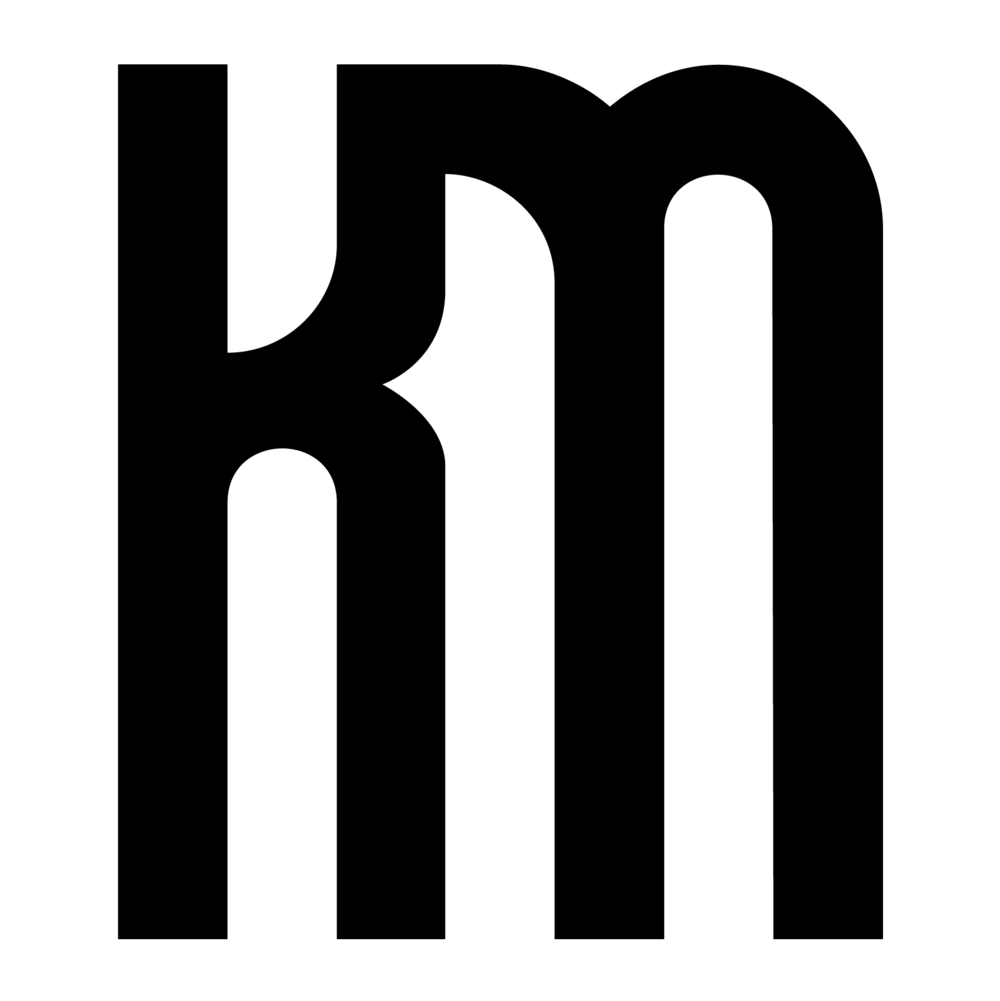BLDGS=DATA
Hosted by CASE Inc. (NYC)
The Standard High Line Hotel
May 28, 2015
Data For Understanding Cities
Blake Shaw, Head of Data Science - Foursquare
For those of you who have never heard of Foursquare, it was originally a mobile device app for sharing locations and activities with your social network - occasionally creating the opportunity for chance encounters when two friends find themselves in the same vicinity. Nowadays Foursquare has evolved into a powerful mechanism for tracking human behavior. With the exponential rise of people connected to the internet via mobile devices, how will the constant production of "data exhaust" be harvested and what can it tell us? How does a city behave as a living organism?
What is the most popular activity on a hot summer day (answer: getting ice cream)? Foursquare continues to examine correlations among human behaviors and asks how we can better interact with the buildings we inhabit. Everyone experiences an environment differently but how can data derived from countless previous experiences be used to inform future experiences and provide valuable recommendations? Data is the key to optimizing the potential for enjoyable experience.
Data for Building Insight - Panel Discussion
Brian Cheng, Designer & Associate - HDR Architects
Jennifer Downey, National BIM Manager - Turner Construction
Peter Raymond, CEO - Human Condition
This session started off with each person sharing a little bit about technology efforts at their companies. At HDR they are utilizing a combination of a custom dashboard and parametric modeling to analyze health care program and massing test fits. In addition, advanced model sharing and co-location methods enable instantaneous coordination with engineers and consultants. Turner presented an example of how LEAN strategies, aggressive coordination and scheduling, thorough communication, all combined with robust project data have made a significant impact at their company and played a large part in the world record setting concrete pour at the Wilshire Grand in LA. Human Condition demonstrated a construction safety vest that tracks body position, biometrics, and worker location. With the further development of wearable technology, real-time information can be gathered on every worker at the construction site and a holistic safety culture can be established through the incentives of exemplary performance.
During the discussion it was pointed out that currently in the AEC industry there is a culture of "commodification of mistakes," meaning that contingencies are written into contracts, numbers are carried for unforeseen costs, and there is a standing assumption of labor inefficiencies and injuries on the job. How can BIM be better utilized to mitigate these costly errors and how can new technologies improve job safety and productivity? Perhaps tools like clash detection and co-location make for a more streamlined design and construction process. Furthermore, BIM as a platform needs to become a mode of communication between project constituents and facilitate a timely transmission of data. Another question that emerged was how can decades of on-site construction knowledge and experience be gathered and implemented much earlier on in the design and documentation phases? Strategies like pulling seasoned construction workers into the coordination meetings and using tools like a company intranet to archive knowledge and solutions were suggested. It is also imperative to seek feedback and document the process in order to ensure continuous improvement.
Data for Retail Roll-Out
Scott Anderson, VP Global Corporate Store Planning & Development - Estee Lauder Companies
Melissa Miller, Exec. Director Corporate Store Planning & Development - Estee Lauder Companies
This team is responsible for identifying new opportunities for brand positioning within retail department stores and carrying out the requisite construction. After years of managing projects through email, Word, Excel, and Gantt charts it became apparent that tracking the transfer of information across multiple platforms was incredibly inefficient. The team set out to construct a custom dashboard that managed all communications, actions, specific information, and progress by project. Now project managers and company executives can enter the system at any time and review progress. The new system has enabled transparency and drastically reduced the duration of projects.
Data for Indoor Positioning
Andy Payne, Senior Building Information Specialist - CASE
Steve Sanderson, Partner & Director of Strategy - CASE
With the emergence of indoor positioning systems that triangulate mobile device location using Bluetooth, wireless, and GPS, a team at CASE Inc. has embarked on a project to harness indoor location data. Using a custom app created to track employee movement throughout the workday, CASE recorded one month of data and produced this analysis. From this data, it was determined that only 2/3 of space is being actively utilized in this BRAND NEW office the company just moved into. In addition, some of the program was not being used as originally intended or seldom used at all. Disregarding the potential for future company growth, CASE has wondered how the results this post-occupancy analysis would have affected the planning of the office layout prior to signing their lease. This led to a larger conversation about the opportunity for implementation in design. For example, how can this technology be applied to doctors and nurses in a health care setting to monitor their daily routines and learn more about the way spaces are truly used? The potential for better understanding of human behavior and the development of theoretical simulations to analyze building program is very exciting.
More about the development of the app and beacon technology...
Data for Building Buildings - Panel Discussion
John Moebes, Director of Construction - Crate&Barrel
Doug Chambers, CEO - FieldLens
Todd Wynne, Construction Technology Manager - Rogers-O'Brien Construction
These three gentlemen discussed coordination and the use of data to avoid significant delays in project timeliness. At Crate&Barrel, many of the Autodesk software products are used on a small project team to design and build new stores throughout the world. Careful documentation allows the Crate&Barrel to bring the procurement of steel and materials in-house at a significant cost savings and drastically reduce the possibility of mistakes in the field that affect valuable components of retail design. FieldLens is a task management product that allows construction managers to better orchestrate the construction process. With the ability to assign particular tasks to specific individuals, save notes and images, review a 3D model and construction documents, and track workers on site, a superintendent can keep much better tabs on aspects of the job and managers can have a continual progress update on how the work is progressing.
Data for Galactic Growth
Roni Bahar, Exec. Vice Presedent of Development & Special Projects - WeWork
WeWork is a company that offers coworking office space worldwide via an hourly or monthly subscription model. In the last four years they have seen exponential growth leading to construction on an unprecedented scale to accommodate demand (12 new office locations in just the last year). In an attempt to manage this frenzy they have embraced modular construction as a method for standardizing construction technique, aesthetics, and material cost regardless of location or contractor. The kitchen units, cubicles, conference rooms, bathrooms, and common area furniture are all modular components built in Revit complete with detailed finish information, material takeoffs, and construction details. As much of a well-oiled machine the procurement and development arm of WeWork is, it was fascinating to hear that the one lacking component to the process is hard data and feedback. With such rapid growth and a relatively small project team, the company is building offices faster than research can be conducted to determine the success of the spaces they are producing. In the next few years as the WeWork begins to catch up with the pace, it will be interesting to see how they aggregate data to substantiate the success of the experience beyond sheer number of offices and dollars.
More on WeWork...
The BUILTRFEED team were also at the event and posted an excellent summary.
Check it out!